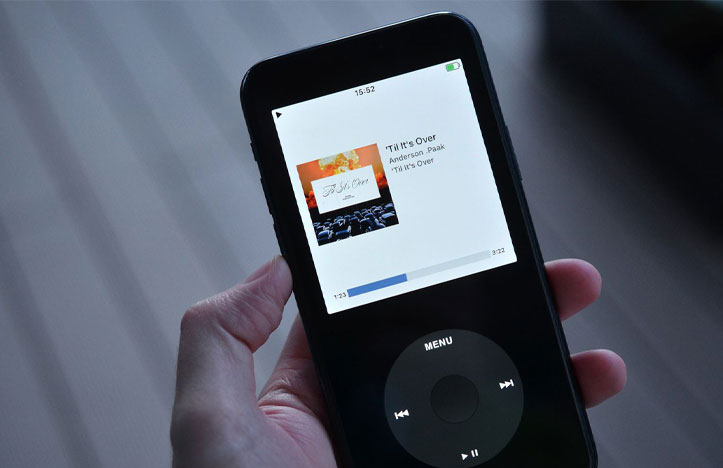Did you know that that your iPhone have a lot of advantages for you. Besides the iPhone is used as a phone, it turns out we can customize your iPhone into an iPod also by changing some preferences settings.
You can play songs at the same volume level
To equalize the volume on all the songs that we listen to, the iTunes application will automatically change sound options so that it can turn on the same volume on all tracks. To ensure sound option in iTunes, you can change the volume of all the songs, then you need to enable the feature in iTunes on your computer. If you don’t know how, here are the steps:
- Click iTunes → Preferences (for Mac) or Edit → Preferences (for PC).
- Click the Playback tab.
- Afterwards to enable it, select the check box Check Sound.
To tell the iPhone if you want to set Sound Check the settings of iTunes, here’s how to do it:
- Tap the Settings icon.
- After you are in the list of settings, press Music.
- Press Sound Check to turn it on.
How to edit equalizer setting
If you want to adjust the relative levels of certain frequencies to increase or decrease the sound of song that you want to hear, you can change the preset equalizer that available on iPhone as Acoustic, Bass Booster, Bass Reducer, Dance, Electronic, Pop and Rock. Each one as if tailored to the particular type of music that you can change according to what you want to hear. Before you can change it, you have to listen to a song that you like, then when the song is playing, follow these steps:
- Press the Home button on your iPhone.
- After that, tap the Settings icon.
- In the list of settings, press Music and tap EQ presets.
- Press the EQ presets (Pop, Rock, R & B or Dance: for example) listen carefully to the song changes after you have edit the EQ presets to get a good song to be heard.
- If you’ve got the equalizer presets that you think is good, press the Home button and you are done.
If you have felt that the song is good, it means you don’t need to change any preset and can press the off button on the top of the list of EQ to turn off the equalizer.
You should know that, when you apply the equalizer setting to song playback on your iPhone, it can reduce battery power you use.
How to set a volume limit for music and videos
- Tap the Settings icon.
- In the list of settings, press Music and select volume limit.
- Drag the slider to set the maximum volume level to your liking.
- Limit Volume (Optional) press Lock to set a four-digit password code for the setting so that other people can’t easily change it. If you want to shuffle songs are played in order not alphabetically, here’s what you should do:
Enable the Shake to Shuffle option
- Tap the Settings icon.
- In the list of settings, press Music.
- After you choose music, press the Shake to Shuffle button to activate the feature or turn off the feature.