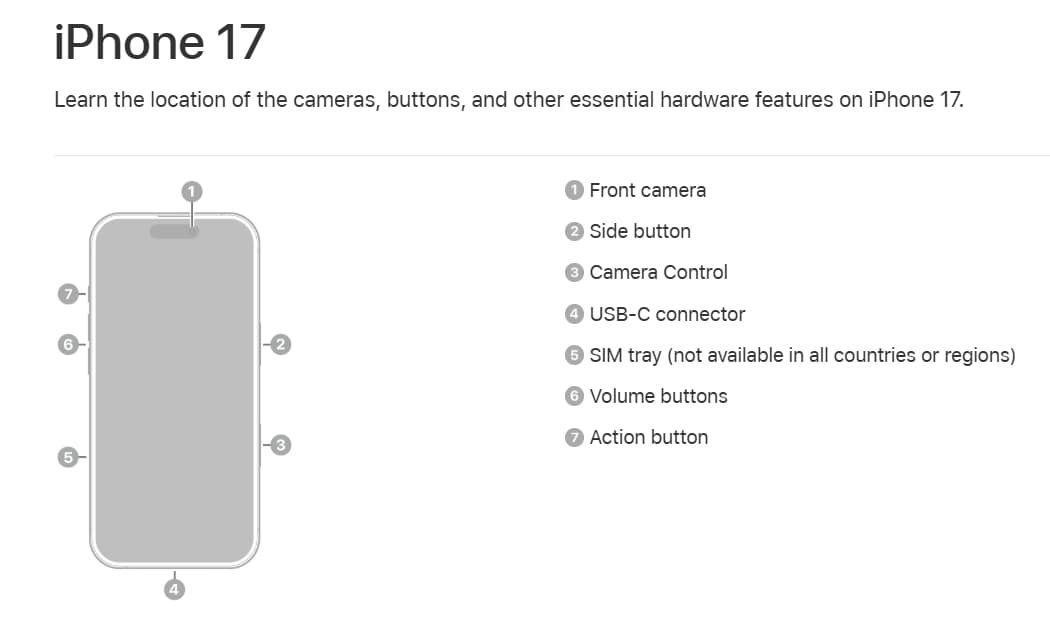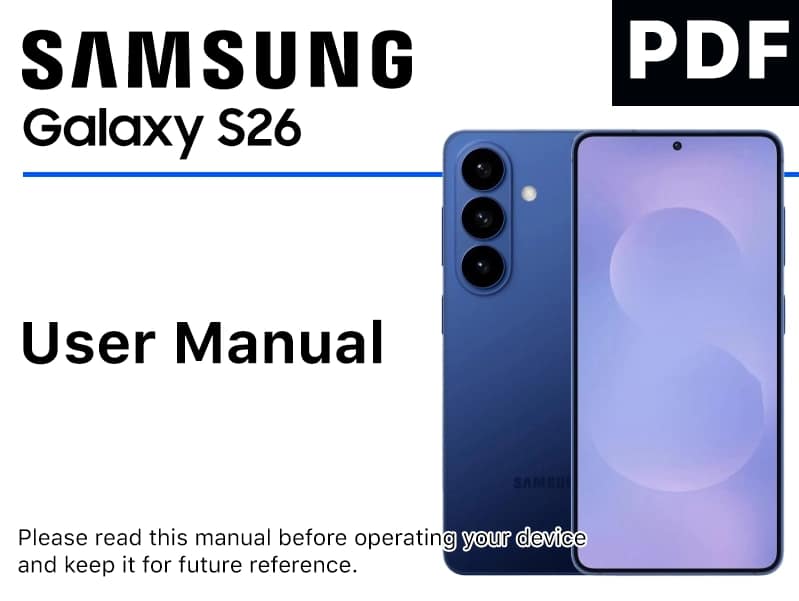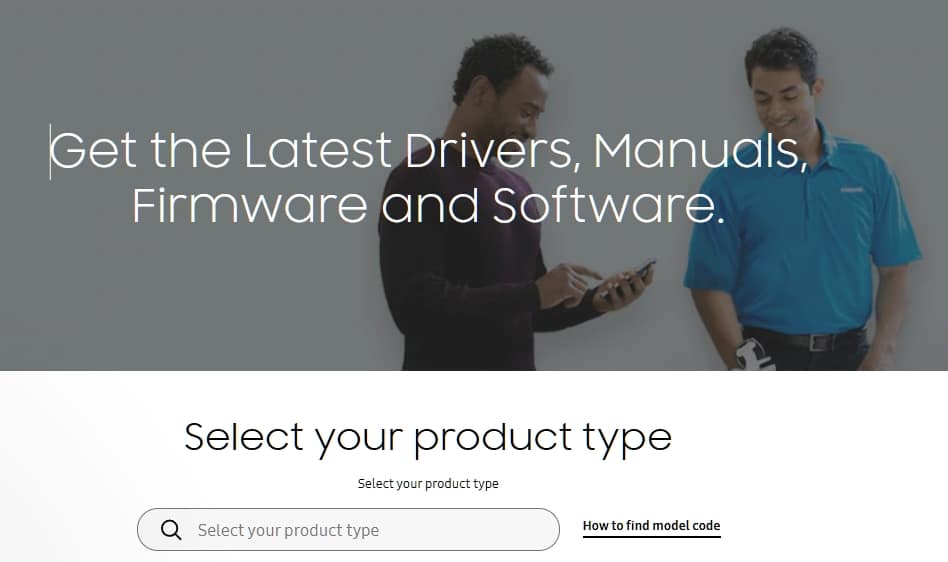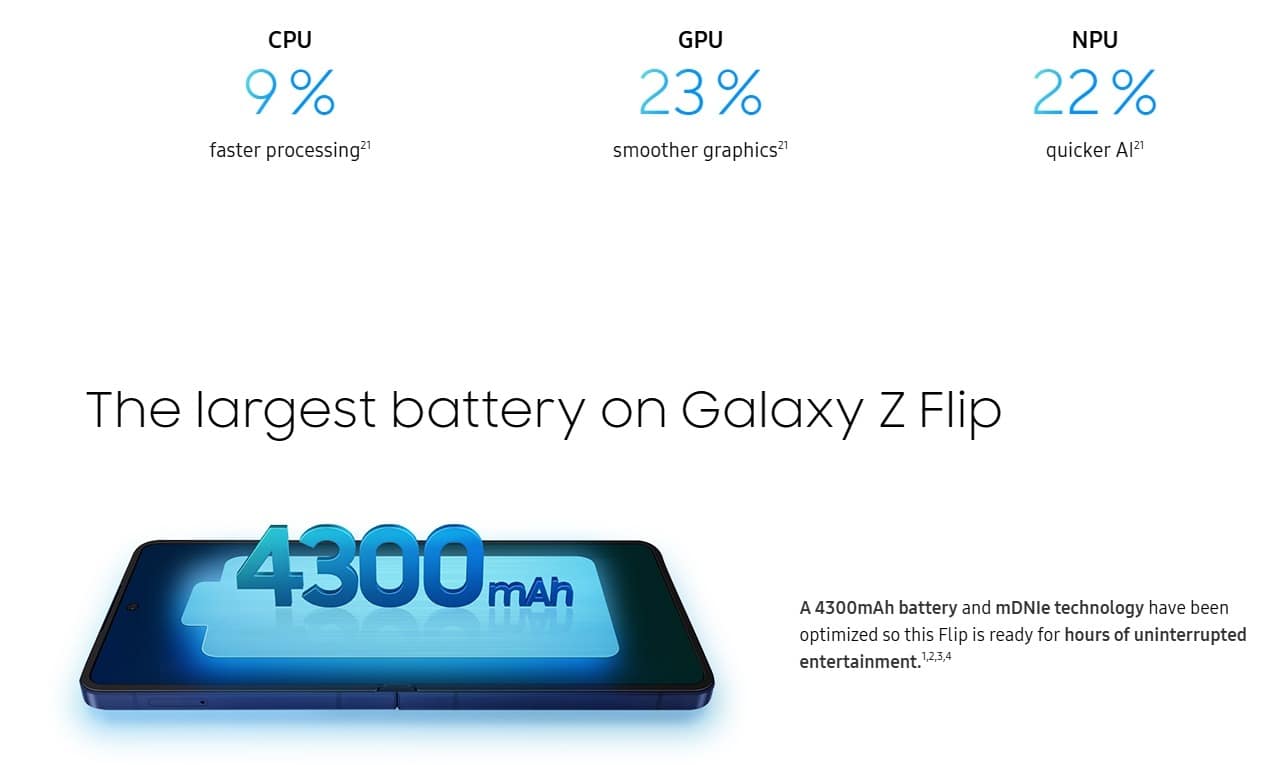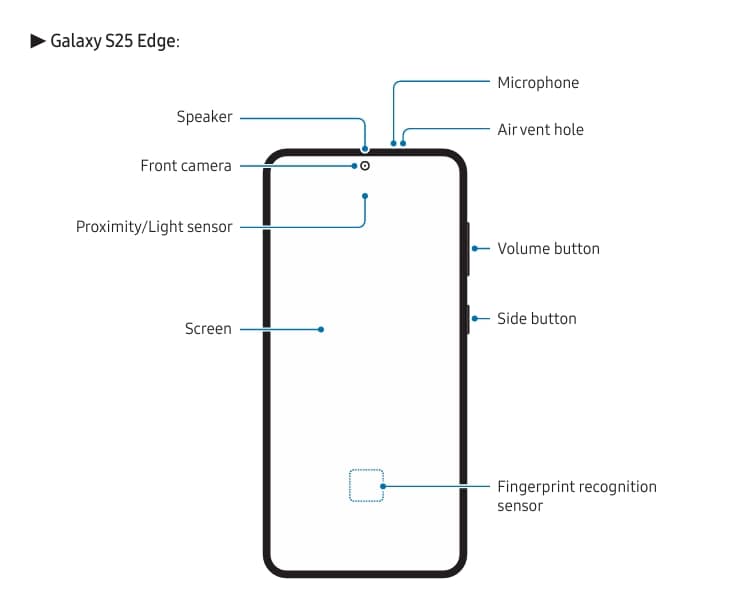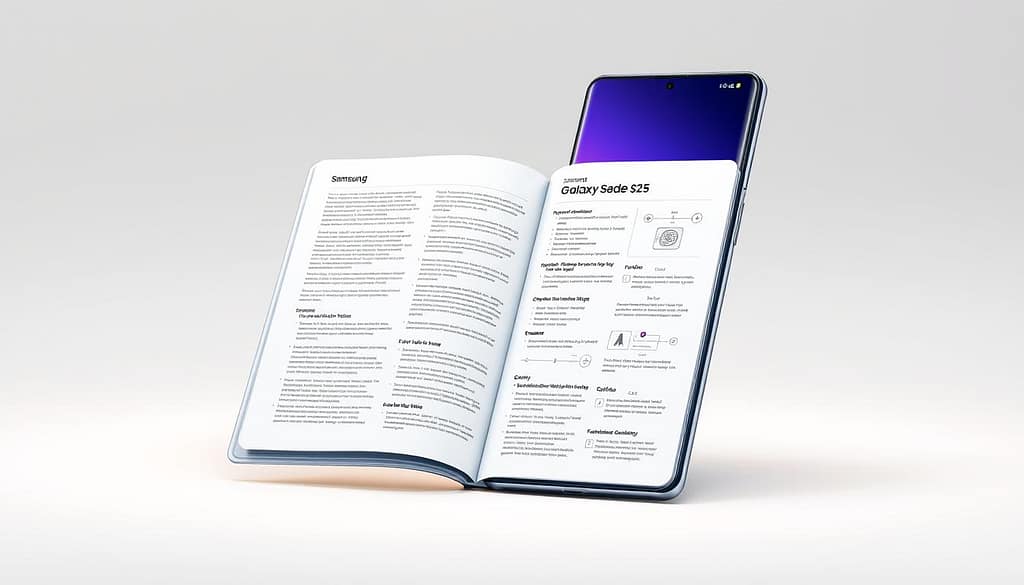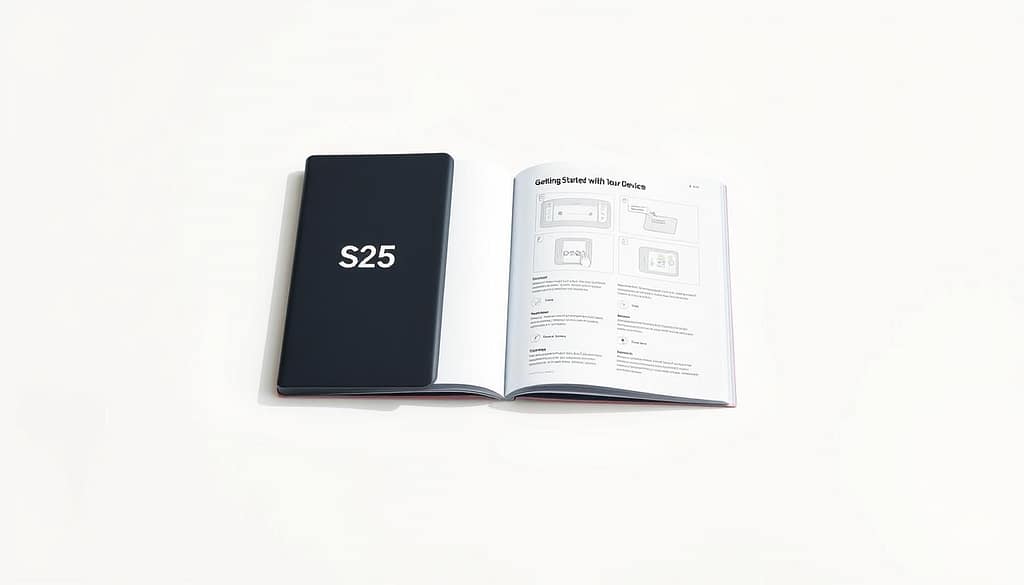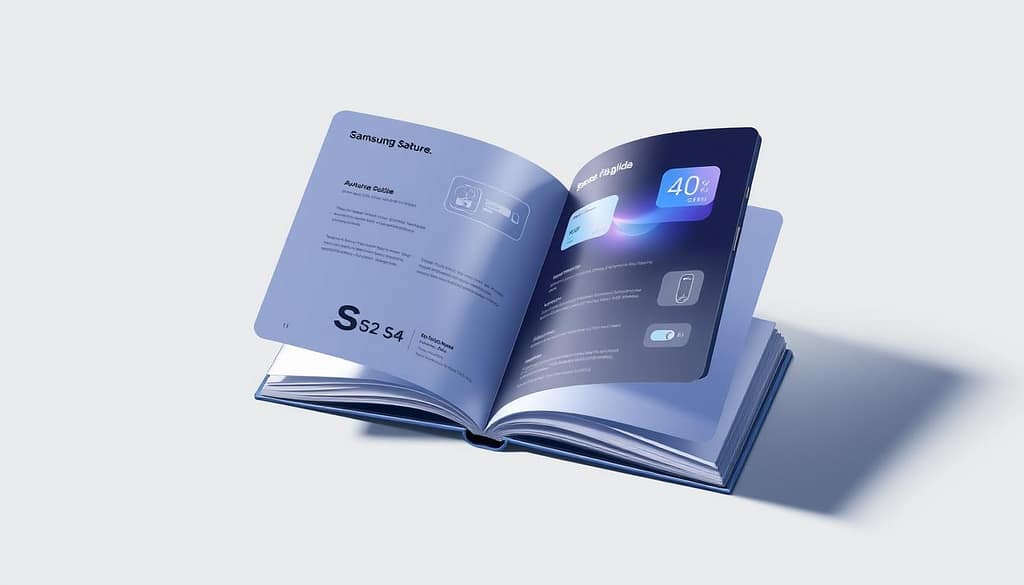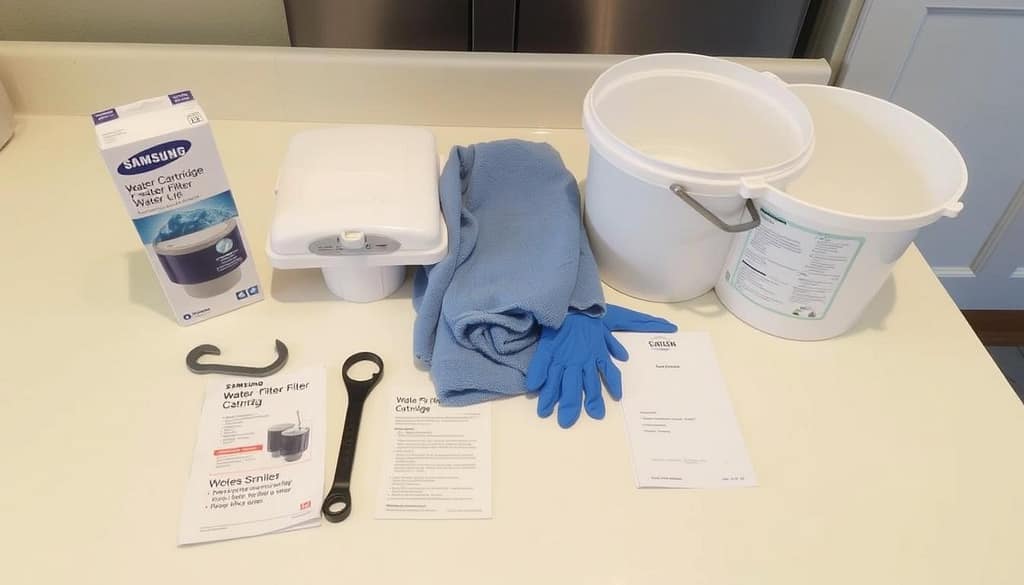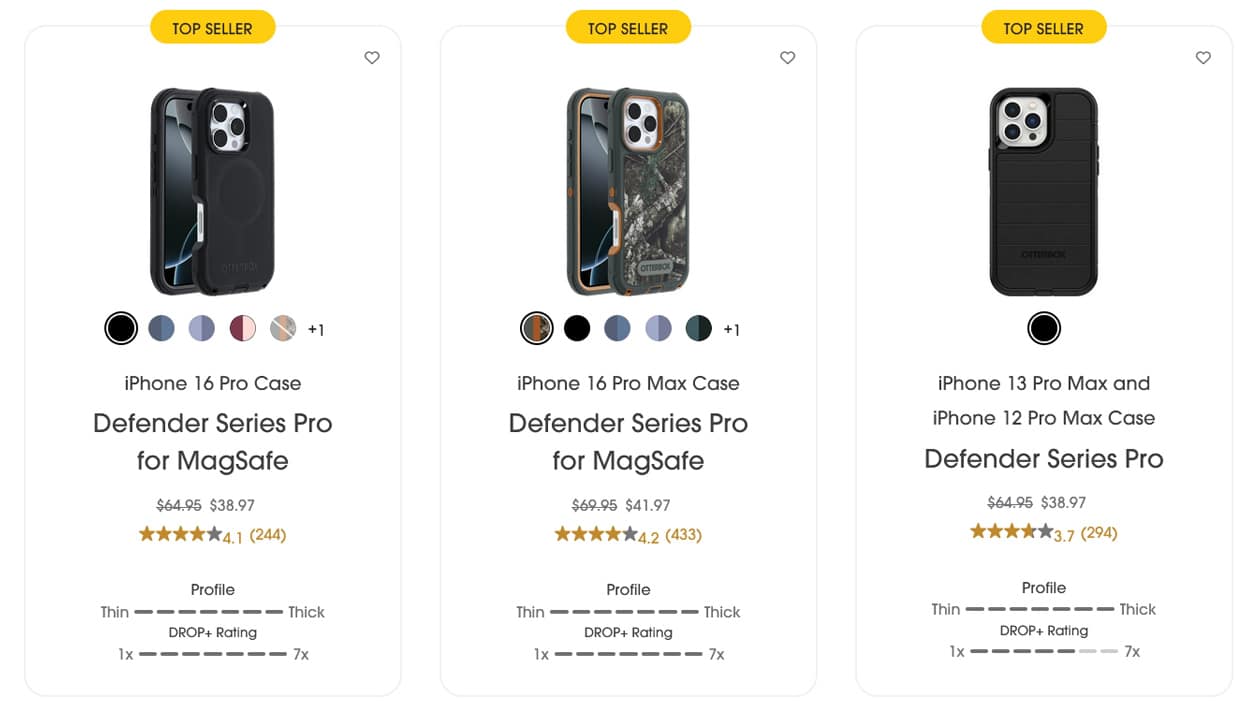How to Find and Download the iPhone 17 User Manual PDF: Your Complete Guide
Getting your hands on a brand new iPhone 17 is an exciting moment, but that initial thrill can quickly turn to confusion when you realize the box no longer includes a printed iPhone 17 manual. Apple has gone completely digital with its documentation, which means your iPhone 17 is packed with incredible features just waiting to be discovered—if you know where to find the official guide. In this article, we will walk you through exactly how to locate and download the iPhone 17 user manual PDF, so you can unlock every feature your device has to offer without any guesswork.
Why Downloading the iPhone 17 User Manual Matters
Apple designs its iPhones to be intuitive, but with the iPhone 17 running on iOS 26, there are countless new features and hidden capabilities that even seasoned iPhone users might miss. The official user manual is not just a basic setup guide—it is a comprehensive resource that covers everything from Face ID configuration to advanced Apple Intelligence tools like system-wide writing assistance and smart photo cleanup. Having the PDF on hand means you can quickly search for answers whenever you encounter something unfamiliar, saving you time and frustration.
The manual is particularly valuable because Apple links its documentation to the iOS version rather than specific hardware models. Since the iPhone 17 series runs iOS 26, the user guide covers all devices running this operating system, ensuring you receive the most up-to-date information available. This approach means your manual stays relevant as Apple releases software updates, and you can access it even when you are offline.
Where to Find the Official iPhone 17 User Manual
Apple provides several official channels for accessing your iPhone 17 user guide. The most reliable source is the Apple Support website, which hosts all device documentation in one convenient location. You can visit support.apple.com/en-us/docs/iphone to browse the available manuals and technical specifications for your specific model.
Another excellent option is the Apple Books app, which allows you to download the user guide directly to your iPhone for offline reading. This method is particularly convenient because it keeps your manual readily accessible on the same device you are learning about. Simply open the Books app, search for “iPhone User Guide,” and tap the download icon to get started.
Step-by-Step Guide to Downloading Your Manual
Getting your iPhone 17 user manual PDF is straightforward once you know where to look. Here are the methods you can use:
From Apple’s Website:
- Navigate to Apple Support’s iPhone Manuals and Downloads page at support.apple.com/en-us/docs/iphone.
- Look for the “iPhone User Guide” linked to iOS 26, which covers iPhone 17 series features.
- Select the guide and click “Download PDF” if available, or view it online and save it manually.
From Apple Books on Your iPhone:
- Launch the Books app pre-installed on your iPhone 17.
- Use the search function to find “iPhone User Guide.”
- Select the official guide and tap the download button to save it for offline use.
For Optimal Viewing:
Install a reliable PDF reader like Adobe Reader if you plan to access the manual on a computer or another device.
Consider keeping the manual open on a secondary device while exploring your iPhone 17 features, or print specific sections you reference frequently.
What You Will Find Inside the iPhone 17 User Manual
The iPhone 17 user manual goes far beyond basic setup instructions. Once downloaded, you will have access to detailed sections covering:
- Getting Started: Complete walkthroughs for turning on your device, signing in with your Apple Account, connecting to Wi-Fi, and transferring data from your previous iPhone using iCloud backup.
- Security Features: Instructions for setting up Face ID, configuring Stolen Device Protection, and managing your privacy settings to keep personal data secure.
- Everyday Essentials: Guidance on making calls, sending messages, downloading apps from the App Store, and customizing your home screen with widgets.
- Advanced Features: Exploration of Apple Intelligence capabilities, including writing assistance powered by ChatGPT integration, smart photo cleanup tools, and system-wide AI enhancements.
- Camera Mastery: Detailed camera controls and photography tips to help you capture professional-quality images.
- Accessibility Options: Instructions for tailoring your device to your specific needs, including vision, hearing, and mobility accommodations.
- Troubleshooting: Solutions for common issues like connectivity problems, battery drain, app crashes, and slow performance.
Tips for Making the Most of Your PDF Manual
To maximize the value of your downloaded manual, take advantage of PDF features that make navigation easier. Use the search function (Ctrl+F on Windows or Command+F on Mac) to quickly locate specific topics without scrolling through hundreds of pages. Bookmark sections you reference frequently, such as troubleshooting guides or camera settings, for instant access.
If you prefer physical documentation, you can print the entire manual or just the sections you need most. The PDF format also allows you to zoom in on detailed diagrams and illustrations, making it easier to follow step-by-step procedures for complex tasks.
Final Thoughts
The iPhone 17 is a powerful device with capabilities that extend far beyond what most users discover on their own. By downloading the official user manual PDF, you equip yourself with the knowledge to use your iPhone efficiently, protect your personal data, and troubleshoot issues independently. Whether you are new to the iPhone ecosystem or upgrading from an older model, having this comprehensive guide at your fingertips ensures you will never miss a beat. Take a few minutes today to download your manual from Apple’s official support channels, and transform your iPhone 17 experience from ordinary to extraordinary.