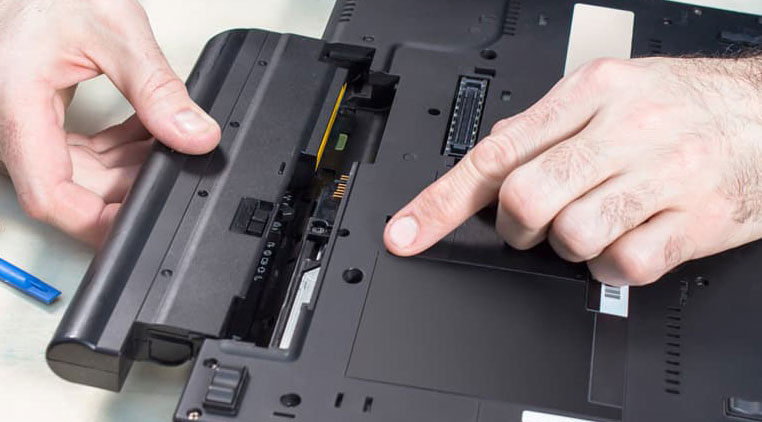Have you ever been so confused or upset because your laptop won’t turn on even when the battery is fully working and charging? Perhaps you suspect the motherboard or the socket. You may as well think that your laptop has gotten a virus. Most people also have problem after they let and left their laptop stand by for quite a long time. But really, how do we fix this problem? Can we get any repair service from laptop company? There are several steps that you must do when your laptop suddenly does not power on. You may as well do these steps before you contact laptop repair service.
Simple Tasks to Check your Laptop
For anyone who gets this problem, you must not be rush and take it to the computer repair center. Usually, they will offer you to change the motherboard that means you must spend an amount of money. Before we come to the solutions, there are several factors that you must pay attention and check.
First, check the power cord or the AC adapter. You have to make sure that the connection is firm and fit perfectly. Second, you can try to use different electrical outlet and third, check the power supply setting, in this case the voltage. You can use these three simple ways to make sure that the problem occurs in your laptop. Fourth, disconnect all items such as USB or DVD.
Steps to get your Laptop back on
The first solution is to remove the battery. The second step tries to check and reset the internal electricity; check the power switch and the plugging. The third step, you can start removing the RAM sticks, graphics card, CPU, and fan.
The fourth step is getting your laptop cleaned; wipe all the dust in it. Sometime we ignore this, but it may actually make our laptop work even better. The last step, after you take out all the equipments from your laptop, put everything back. At this point, you can start pressing the power button for about 30 seconds. You may as well try to run your laptop without using the battery, just the main power.
Many people have tried these steps before; however, if after you do all these steps your laptop remains power off, perhaps you can try to contact service center.
How do I get service to repair my Laptop?
Find out about the nearest Repair Facility in your town. You may repair your laptop at the local technician in your town; however, it is more advisable for you to bring your laptop to Repair Facility, especially if your laptop is under limited warranty.
Overall, if your laptop does not power on, make sure that it is not from the electrical outlets or from the battery and charger. You might as well check the power setting in your laptop. Remember not to get panic when your laptop won’t turn on, you can simply try to clean your laptop thoroughly and regularly.